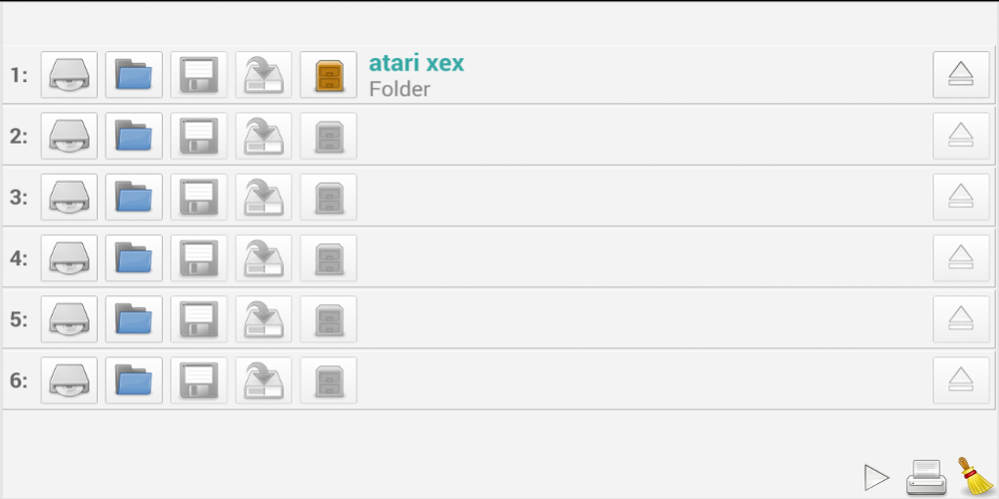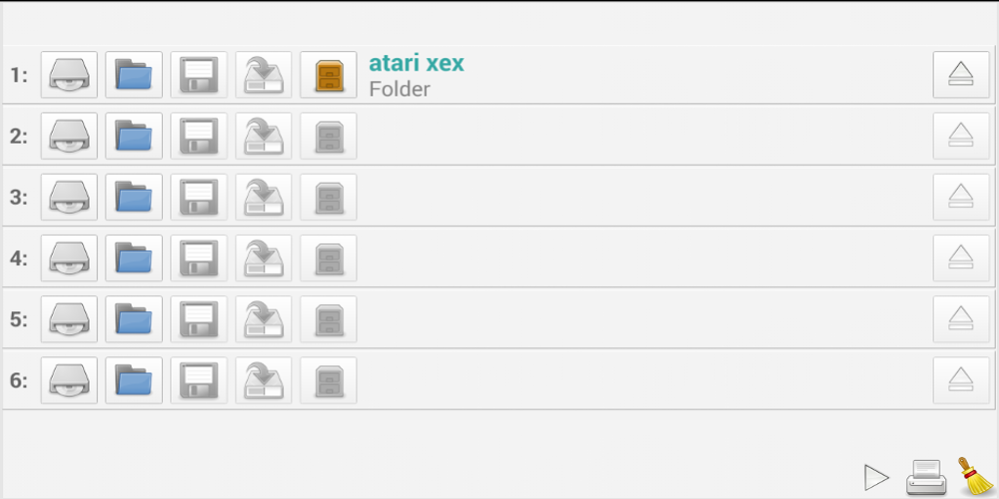AspeQt 1.0
Continue to app
Free Version
Publisher Description
AspeQt is an emulator of serial peripheral devices for 8-bit Atari computers, working with SIO2PC-USB FT232 and SIO2BT (eg. HC-06) based converters. It doesn't require any additional drivers to be installed (usb-serial-for-android library is included in the package). In order for it to work your device must support USB-Host/OTG.
SIO2PC-USB:
After connecting SIO2PC-USB converter to your device (with USB-OTG cable) AspeQt will start automatically. By default during first launch it will select software command frame detection (SOFT). Other handshaking methods are available.
Best results can be obtained with non-standard speed settings and Pokey divisor set to 0 or to higher value, with high speed SIO routines in the OS (eg. in QMeg OS, HiSpeed OS by Hiass, or Sparta Dos X). Alternatively (on an unmodified Atari) it's enough to mount a folder with xex files and copy $boot.bin and picodos.sys from here:
https://github.com/greblus/aspeqt/tree/android/%24bootpic
This way, all xex files downloaded from the internet to some mounted folder eg. Download/Atari can be nicely loaded in high speed using MyPicoDos if you boot from such folder ;).
SIO2BT:
Requires suitable loader or modified OS (ACK timeout must be increased for communication over BT).
Name of your BT module should be defined in the Options window.
Speed can be configured from the Atari by means of BTCONFIG or BTCFG tools.
Best results and speeds up to 57600bps can be achieved with U1MB and latest (Septermber 2016 or newer) PBI BIOS version.
More details and sourcecode is available on github:
https://github.com/greblus/aspeqt
Wiki page with more details:
https://github.com/greblus/aspeqt/wiki/AspeQt-Atari-Serial-Peripheral-Emulator-for-Android
About AspeQt
AspeQt is a free app for Android published in the System Maintenance list of apps, part of System Utilities.
The company that develops AspeQt is Wiktor Grębla. The latest version released by its developer is 1.0.
To install AspeQt on your Android device, just click the green Continue To App button above to start the installation process. The app is listed on our website since 2018-12-11 and was downloaded 10 times. We have already checked if the download link is safe, however for your own protection we recommend that you scan the downloaded app with your antivirus. Your antivirus may detect the AspeQt as malware as malware if the download link to org.qtproject.example.AspeQt is broken.
How to install AspeQt on your Android device:
- Click on the Continue To App button on our website. This will redirect you to Google Play.
- Once the AspeQt is shown in the Google Play listing of your Android device, you can start its download and installation. Tap on the Install button located below the search bar and to the right of the app icon.
- A pop-up window with the permissions required by AspeQt will be shown. Click on Accept to continue the process.
- AspeQt will be downloaded onto your device, displaying a progress. Once the download completes, the installation will start and you'll get a notification after the installation is finished.